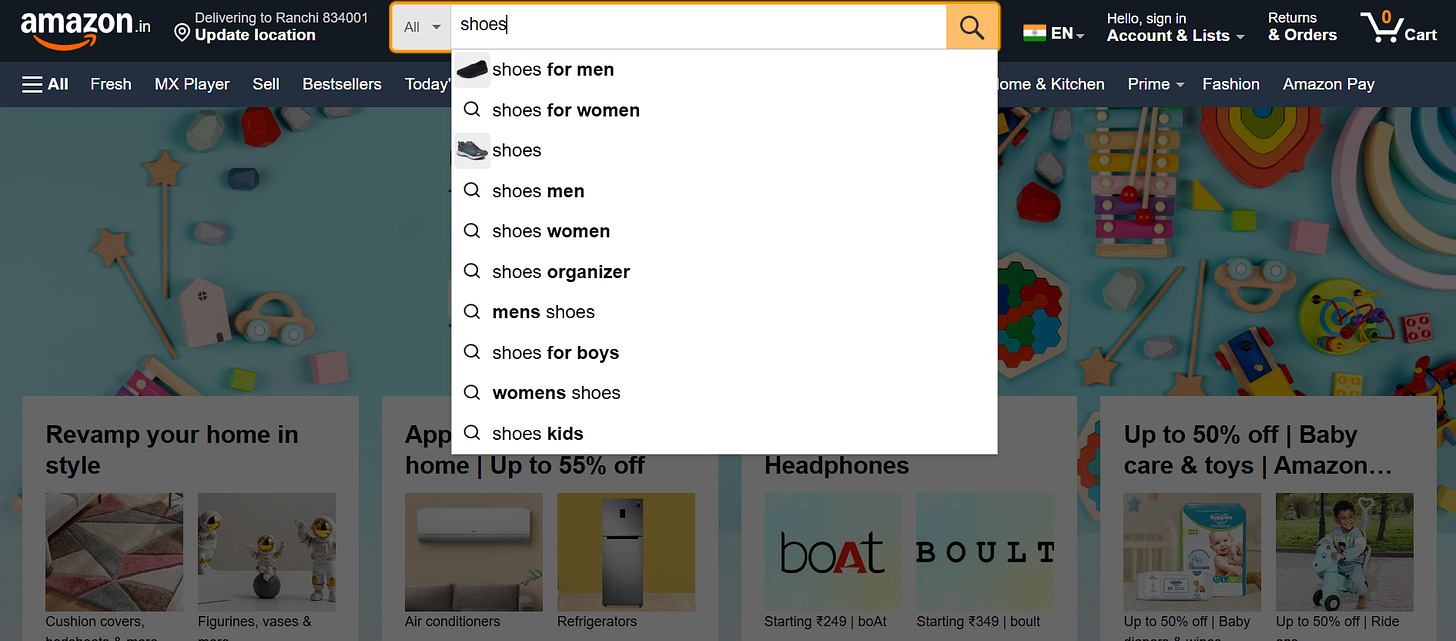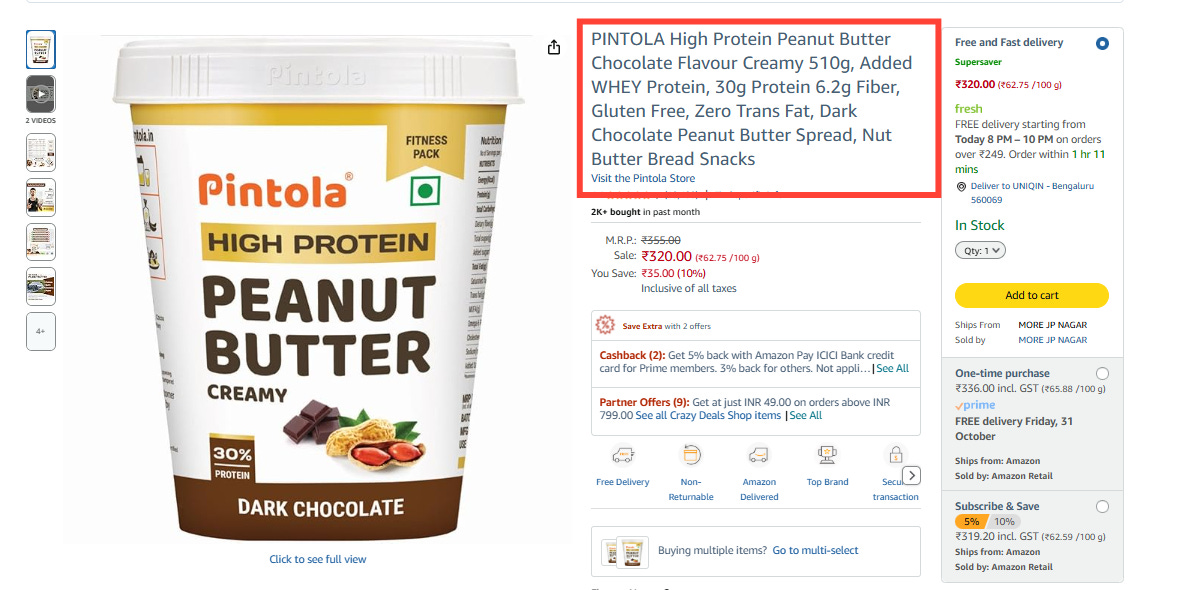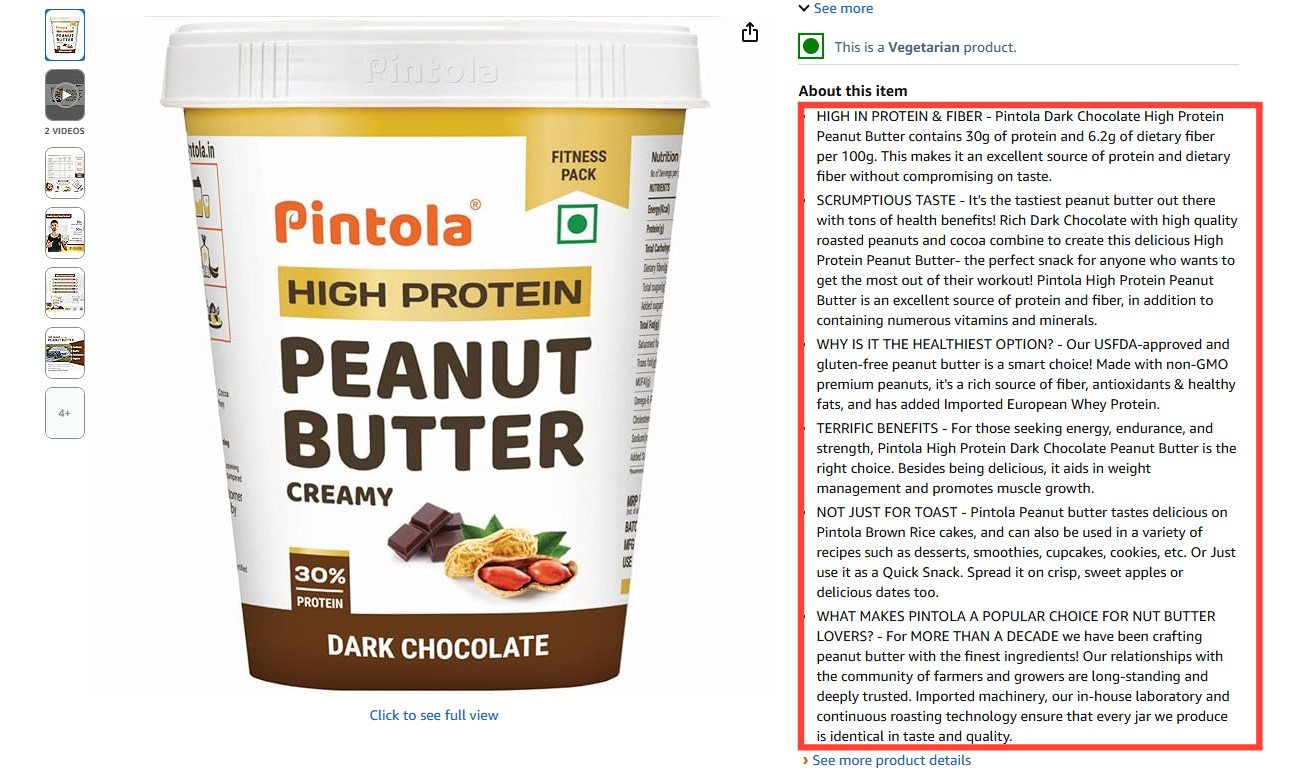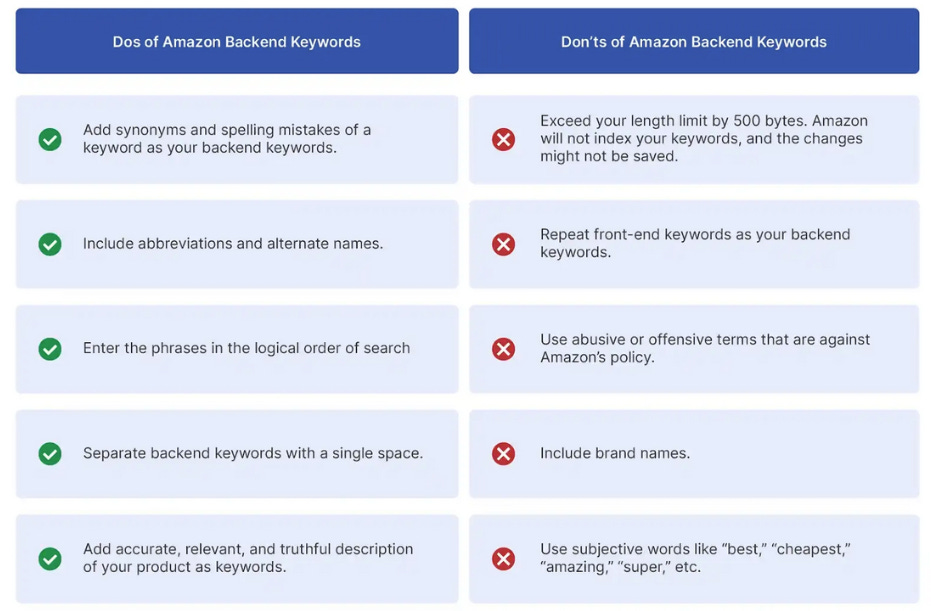The Ultimate Amazon SEO Checklist: Titles, Bullets & Backend Keywords That Actually Rank
The marketplace of Amazon is more competitive than ever. With millions of items listed, simply uploading a product isn’t enough — your listing must be optimised so it stands out, ranks well and converts.
By mastering the art of titles, bullet points, and backend keywords, you give your listing a fighting chance. Let’s dive into the checklist that makes your listing search-friendly, customer-friendly, and conversion-friendly.
1. Conduct Keyword Research
The foundation of listing optimization is knowing what terms your customers are actually typing. Some key actions:
Use Amazon’s search bar autocomplete to gather likely search phrases.
Use keyword tools (like Helium 10, Jungle Scout, Sonar) to identify search volume + competition.
Focus on long-tail keywords. e.g., instead of “water bottle” aim for “insulated stainless steel water bottle travel”.
Don’t ignore the backend search terms field—this is where you capture synonyms, misspellings, and alternate spellings.
✅ Quick Checklist
List top 10-20 seed keywords.
Find 5-10 long-tail versions.
Capture 3-5 alternate spellings/misspellings.
Check what keywords top competitors use.
2. Optimize Your Product Title
Your title plays a dual role: it influences Amazon’s indexing and it’s the first thing shoppers see. Get it right:
Best Practices
Place primary keyword near the start of the title.
Keep it under ~150 characters (depends on category).
Include brand, product type, size/quantity, and key differentiator (colour, style, special material).
Avoid promotional phrases (“Best Seller”, “Discount”), emojis or special characters.
Ensure readability; if a shopper sees it on mobile (first ~ 80 chars), they should know what it is.
✅ Quick Title Audit
Primary keyword at start.
Brand + product type present.
Key attributes (size, colour, quantity) present.
No duplicate keywords.
Readable and clean.
3. Bullet Points: Convert & Rank
Bullet points are where shoppers decide why to buy your product. They’re also indexed by Amazon. So your bullets must be SEO-smart and conversion-smart.
Best Practices
Use all available bullet slots (ideally 5).
Lead with biggest benefit/USP (Unique Selling Proposition).
Use keywords naturally (secondary and long-tail), not forced.
Short, scannable (keep each bullet ~150‐200 characters).
Format: consistent style, capitalize beginning words for impact.
Update bullets based on customer feedback/questions.
✅ Bullet Check
First bullet = core benefit.
Each bullet begins with strong action/benefit keyword.
Secondary keywords sprinkled but not stuffed.
Easy to scan (one line or two max).
Update if customers have recurring queries.
4. Backend Keywords: Hidden but Powerful
These are the “hidden” fields in Seller Central. They don’t show to shoppers, but they help Amazon’s algorithm index your listing for additional terms.
Best Practices
Stay within the character/byte limit (varies by locale).
Avoid duplicating words already in title, bullets, description.
Use synonyms, alternate spellings, regional terms (e.g., “colour” vs “color”).
Include common misspellings.
Avoid brand names (unless you own it) and irrelevant terms.
Leave stops words (“and”, “for”, “with”) out to save space.
✅ Backend Checklist
Unique terms not in title/bullets.
Include synonyms/misspellings.
Stay under character limit.
No competitor brand names.
Periodic review and update.
5. High-Quality Product Images (Important for SEO + Conversions)
While technically not purely “SEO” in the textual sense, images play a massive role in ranking via conversion rate and shopper engagement. The better the images, the higher the chance of click-through and sales — which feeds Amazon’s algorithm.
Image Best Practices
Main image: white background, product takes up ~85% of frame.
Multiple angles, close-ups of features.
Lifestyle images: product in use, showing context.
Infographics or comparison charts for unique features.
High resolution (1000×1000 px or more so zoom works) and fast load time.
✅ Image Checklist
Main image meets Amazon’s white-background rule.
At least 4-5 additional images showing use/feature/benefit.
Infographic image highlighting key feature.
Optimize file size for web (fast load).
Alt text on your blog for images if you embed them (helps SEO).
6. (Bonus) Description / A+ Content / Other Fields
While titles, bullets and backend keywords are the core, don’t ignore other fields.
Description: Tell the story, emphasize how the product solves a problem. Use relevant keywords but avoid overstuffing.
A+ Content (for registry brands): Add enhanced imagery, comparison charts, deeper storytelling.
Price, category placement, variations, etc all impact visibility too.
Conclusion
Optimising your Amazon listing isn’t a one-off task—it’s a continuous process. From keyword research to title/bullet optimisation to backend terms and image quality — each piece plays a role.
When done right, your listing isn’t just visible — it’s persuasive. It ranks higher and converts better.
📌 Action Step: Pick your top-selling or new ASIN. Run through each checklist above right now. Make the needed updates. Then monitor for improved ranking / conversion / sales.