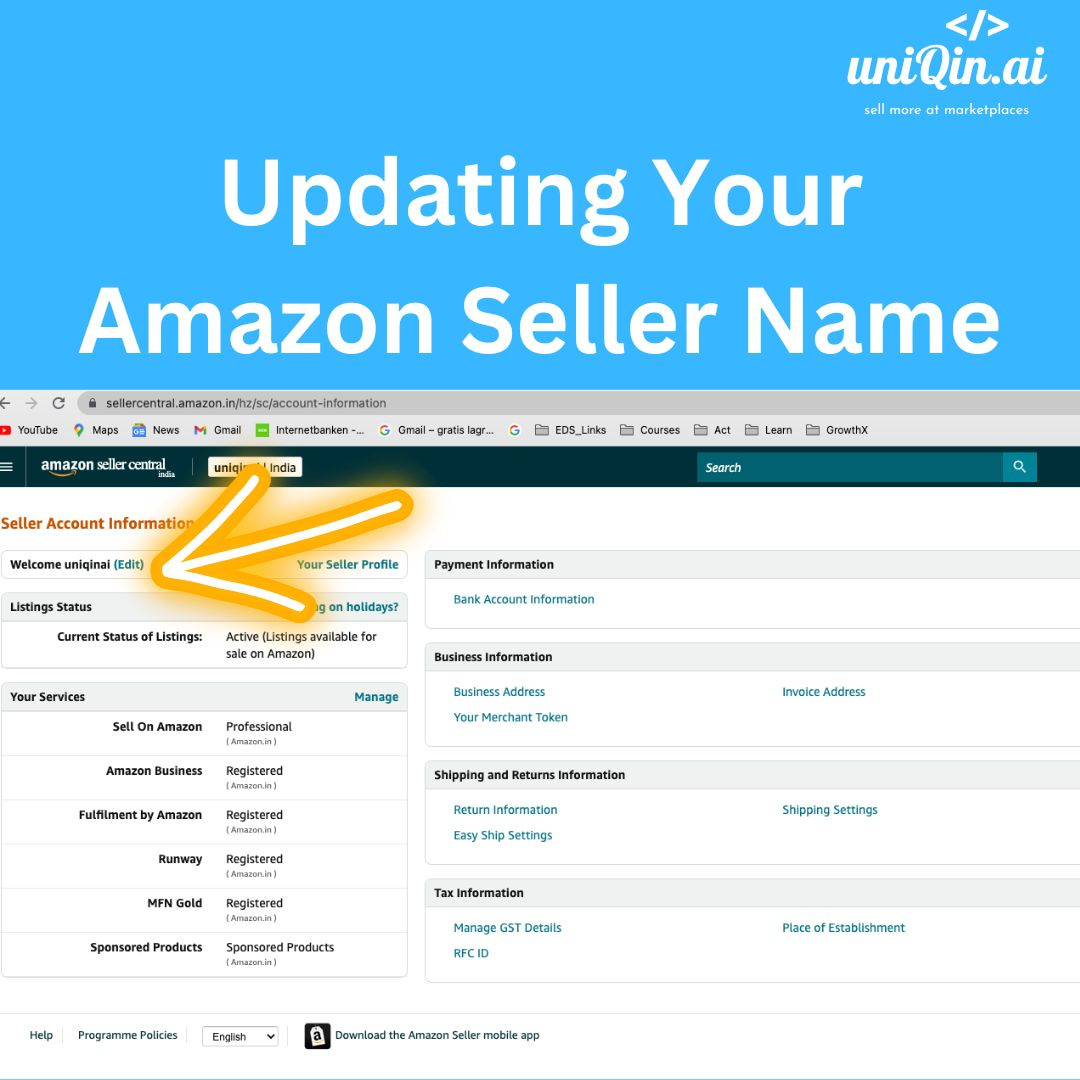How to Change Your Amazon Seller Central Seller Name - YES You Can Change Your Seller Central Name!
A Step-by-Step Guide to Updating Your Amazon Seller Name
Use these procedures to modify your Amazon Seller Central seller name:
Log in to your Seller Central account.
Click on Settings in the top right corner.
Under Account Info click on Seller Profile.
Click on Edit next to Display Name.
Enter your new display name in the text field.
Click on Submit to save your changes.
Remember that your new seller name must adhere to Amazon's rules, which forbid names that are deceptive, violate others' intellectual property rights, or have objectionable or unsuitable material. Amazon may refuse to let the change or may change your name back to the original if they decide that your new name is against their policies.
Changes to your seller name may also have an impact on your product listings and customer reviews. It is advised by Amazon that you update any marketing materials or business cards that still use your previous name and let your clients know about the change.
I hope this is useful. If you have any further inquiries, please let us know.
Book a Demo with uniQin here