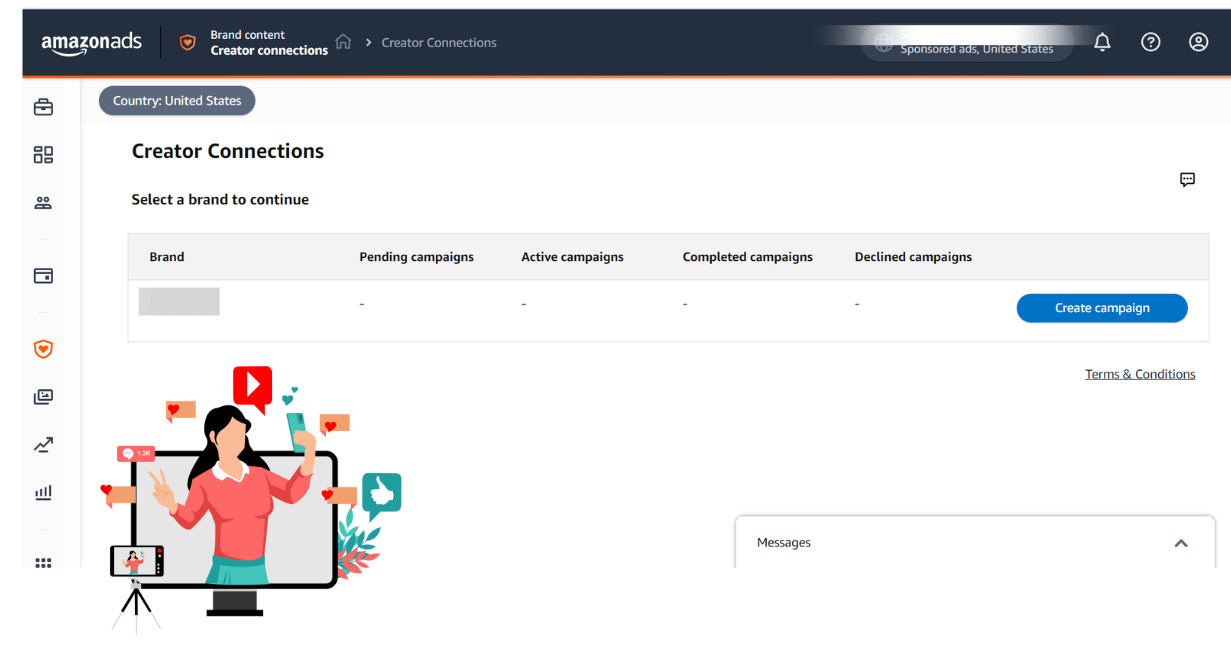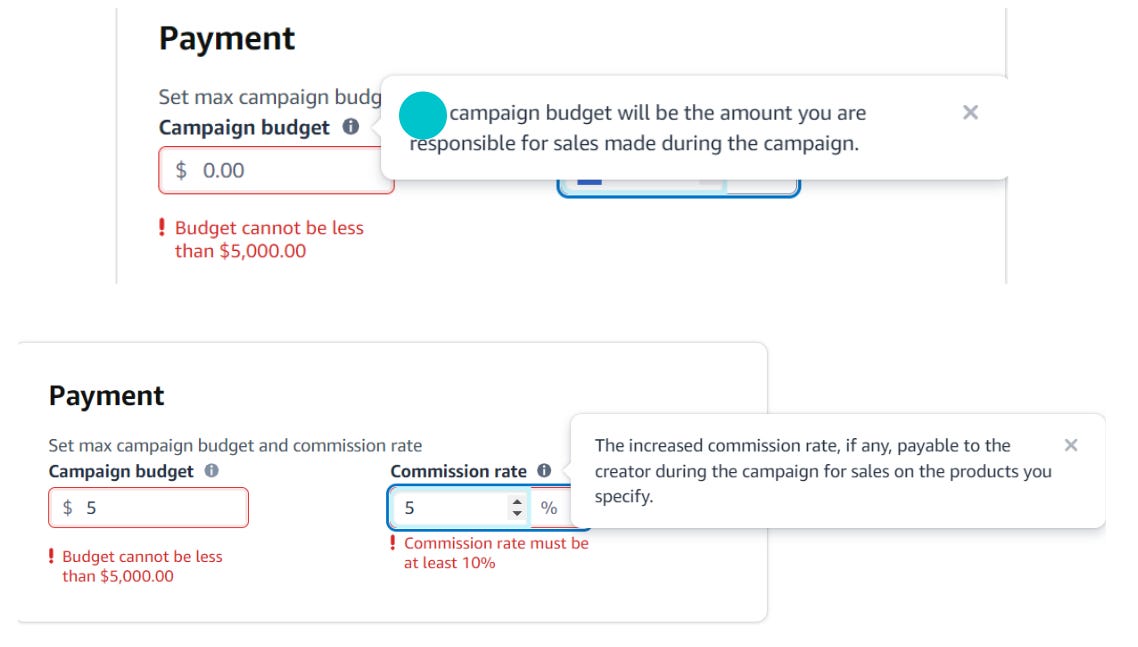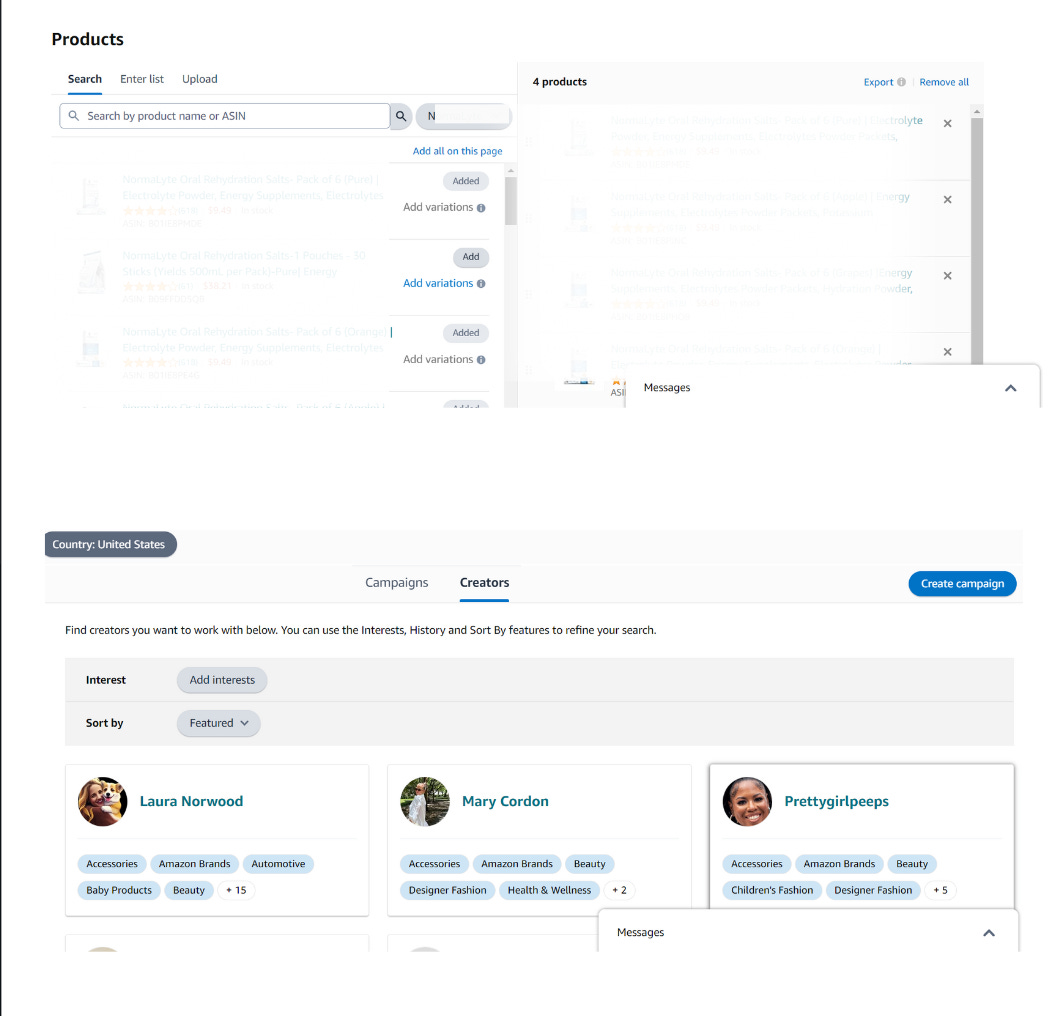Amazon's Creator Connections
Unlocking Opportunities and Strategies for Thriving in the Digital Landscape
Harnessing Amazon’s Creator Connections for Effective Product Promotion
Amazon’s innovative Creator Connections tool enables sellers to collaborate with influencers in social media, blogging, and content creation to boost their product visibility.
While influencer marketing has been a staple strategy, finding the right influencer for a brand can be challenging and time-consuming. Negotiating brand deals further complicates the process.
The Creator Connections program simplifies this process for both brands and influencers, streamlining product promotion efforts.
How to Utilize Creator Connections
To access the Creator Connections program, navigate to the ads console and locate it under the “Brand Content” sub-menu.
It’s important to note that only brand registered sellers can participate in this program. Sellers must have a brand profile and store for each brand they wish to promote through the program.
Setting Up a Campaign
Creating a campaign using the Creator Connections console is straightforward. However, it's important to note that campaigns are specific to each brand. If you manage multiple campaigns in your seller account, you'll need to select one brand for each campaign.
From the main console, you can also view an overview of the campaigns associated with each brand. This includes the number of campaigns that are pending, active, completed, or declined.
While most sellers typically have only one brand per seller account, the console allows you to conveniently manage multiple brands from the same interface.
Campaign Details
When setting up your campaign, you'll need to provide some key details to get started. This is similar to creating a job posting. Creators will review these details and decide whether they want to participate in your campaign. Therefore, effective marketing is crucial for a successful campaign.
Naming Your Campaign
Since Amazon only allows 80 characters for the campaign title, it must be precise and succinct. Avoid unambiguous terms like "Test Campaign" or "Summer Campaign - Outdoor Products," which have internal meaning solely. The objective of the campaign is not clear to the creators because of these titles.
Instead, use descriptive names like "Ultimate Outdoor Adventure Gear Set" or "Gadgets to Save Your Cleaning time." These names not only help creators determine if they are a good fit for your campaign but also guide influencers in creating content that effectively promotes your products.
Message to the Creator
An essential component of your campaign is the "message to the creator". Think of it as your campaign's product description or key selling points. Your goal here is to show influencers how they can create top-notch content for your campaign.
Amazon allows you up to 3000 characters for your campaign description, but you don't have to use them all. Focus on quality over quantity to persuade creators to collaborate with you.
You can use basic markdown text formatting, like line breaks and bold characters, to make your message more readable.
Key Talking Points: Provide creators with ideas for the content they could create for your campaign. The more ideas you give them, the easier it will be for them to say yes. Clear content ideas reduce friction and make it easier for creators to produce content that drives traffic and conversions.
Things to Avoid: Clearly outline any restrictions or guidelines creators need to follow when promoting your product. This ensures that both parties are on the same page and avoids any potential issues down the road.
Disclosures: Include any required disclosures for your product to ensure transparency and compliance with regulations.
Campaign Duration: Ensure your campaign runs long enough for creators to produce high-quality content. A short campaign timeframe limits the upside for creators and may reduce the number of creators willing to work with you.
Getting these aspects of your message right sets the stage for a smooth partnership with creators, reducing the need for corrections or misunderstandings later on.
Creator Interests
Amazon's Creator Connections program boasts over 9000 content creators. To enhance your campaign's visibility, you should specify interests that align with your campaign. This increases the likelihood of your campaign being discovered by suitable content creators.
The more specific your campaign targeting, the more relevant it becomes to specific audiences. This increased relevance leads to higher audience engagement and greater success for the creator. Therefore, it's important to tailor your campaign to appeal to as specific a creator as possible.
Budget and Commission Structure
In the "Payment" section of the campaign creation tool, you'll set the commission rate and budget for your campaign. It's important to understand how these work:
Campaign Budget: This is not the amount you'll directly pay the creator. It's the maximum commission you're willing to pay for the entire campaign. This means you won't spend more than this amount across all the content created by influencers.
Commission Rate: This is the percentage of sales the creator will receive from the sales they generate for your brand. Amazon's affiliate program already pays a commission to creators for sales they drive. Your commission could replace or be in addition to Amazon's commission. It's recommended to offer at least a 10% discount to appeal to creators.
The default amounts set by Amazon for budgets and commissions are $5000 and 10% respectively.
Note: It's crucial to distinguish between the "promotion" amount and the "commission" rate. The commission is the percentage the creator receives, while the promotion amount is the discount offered to customers.
While some creators may collaborate without a promotion code, the most successful campaigns typically include both. If your usual advertising cost of sale (ACOS) goal is 30%, you might want to consider this strategy:
- Commission: 10%
- Promotion: 20%
You'll need to create promotional codes for the creator to use in their promotion.
Adding Products to the Campaign
This step is simple: add all relevant products to your campaign. Ensure that your promotional codes match the selected content—double-check for accuracy.
If you've followed the previous steps carefully, this part should be straightforward. However, since this is the final step, it's crucial to review your work. Check for spelling errors, ensure your campaign title and message are effective, and verify that your campaign offer is appealing.
Once everything checks out, you can launch the campaign and start seeing results!
Messaging and Vetting Creators
After creating your campaign, you can search for specific creators and review their work. On the Creator Connections campaign management page, go to "Creators" in the top left corner.
Here, you have several options. You can search for creators based on their interests, whether they've linked to your store, or their past work's effectiveness.
Clicking on a creator's profile allows you to see an overview of their brand, the platforms they create content on, and products they've linked to previously.
However, direct interactions with creators are limited. You cannot message creators directly through the Creator Connections platform unless they have applied to participate in your campaign.
For messaging, you can use the messaging interface in the bottom right of the screen. While it's a basic direct message platform, it serves its purpose well.
The messaging feature is accessible from the console, allowing you to switch between the brands you're running campaigns for at any time.
https://uniqin.ai/